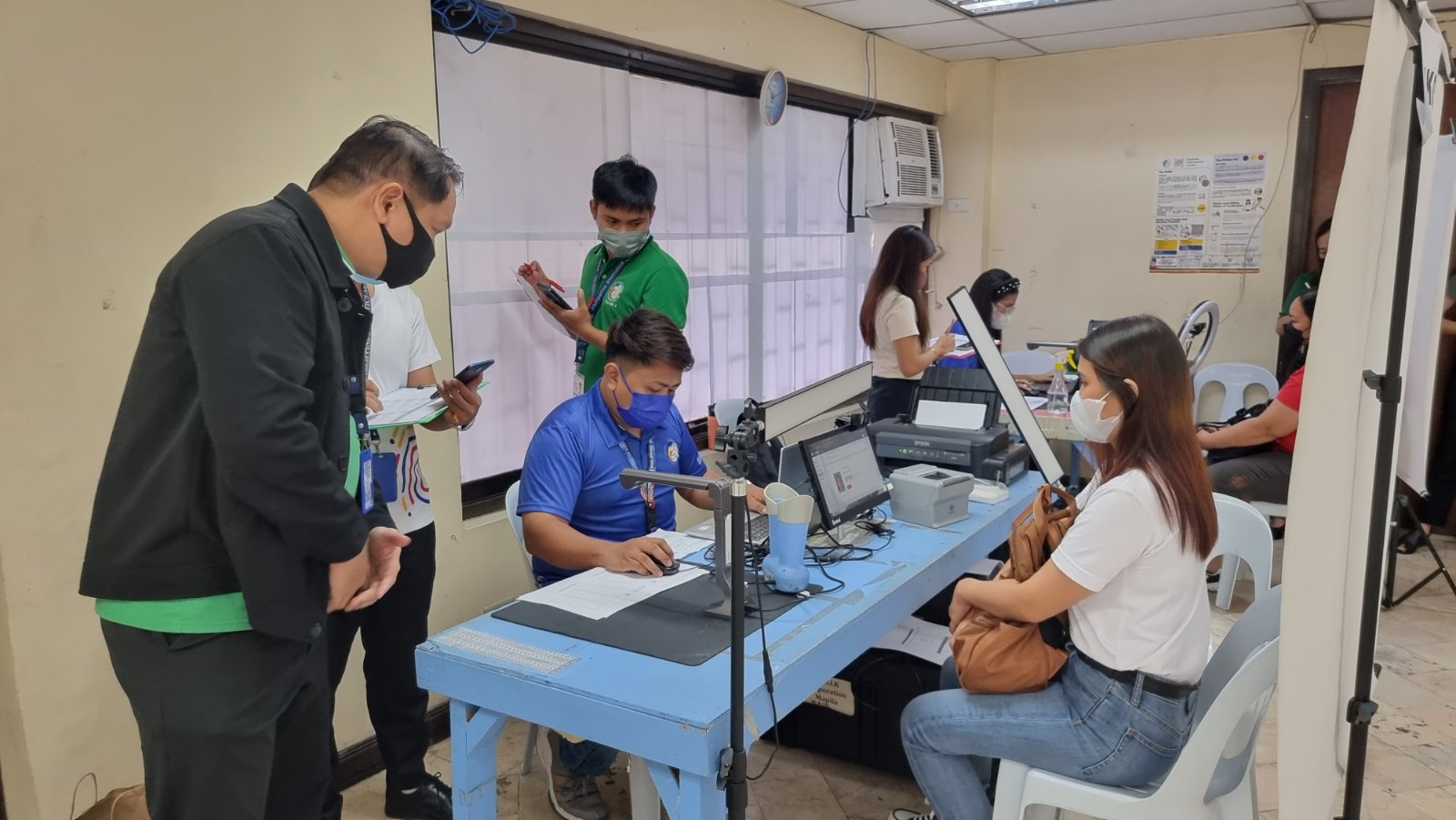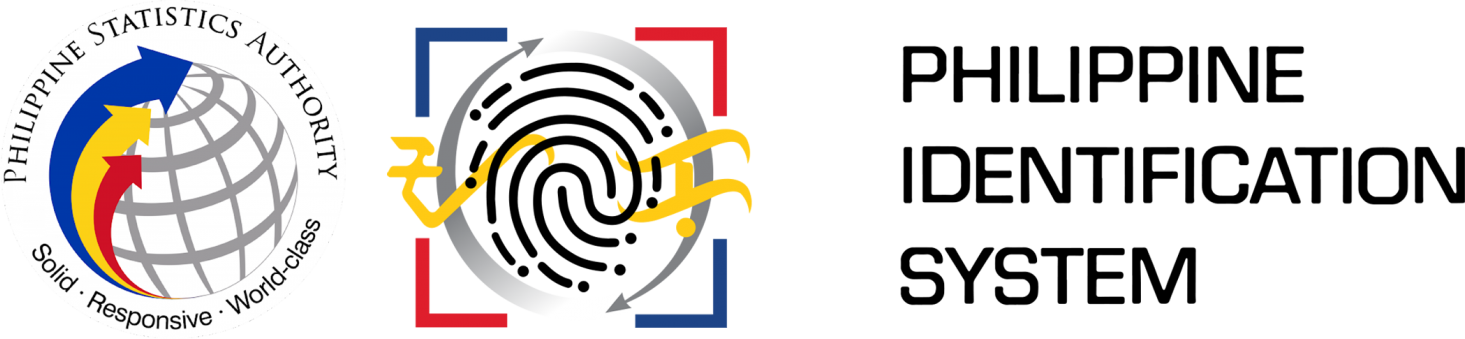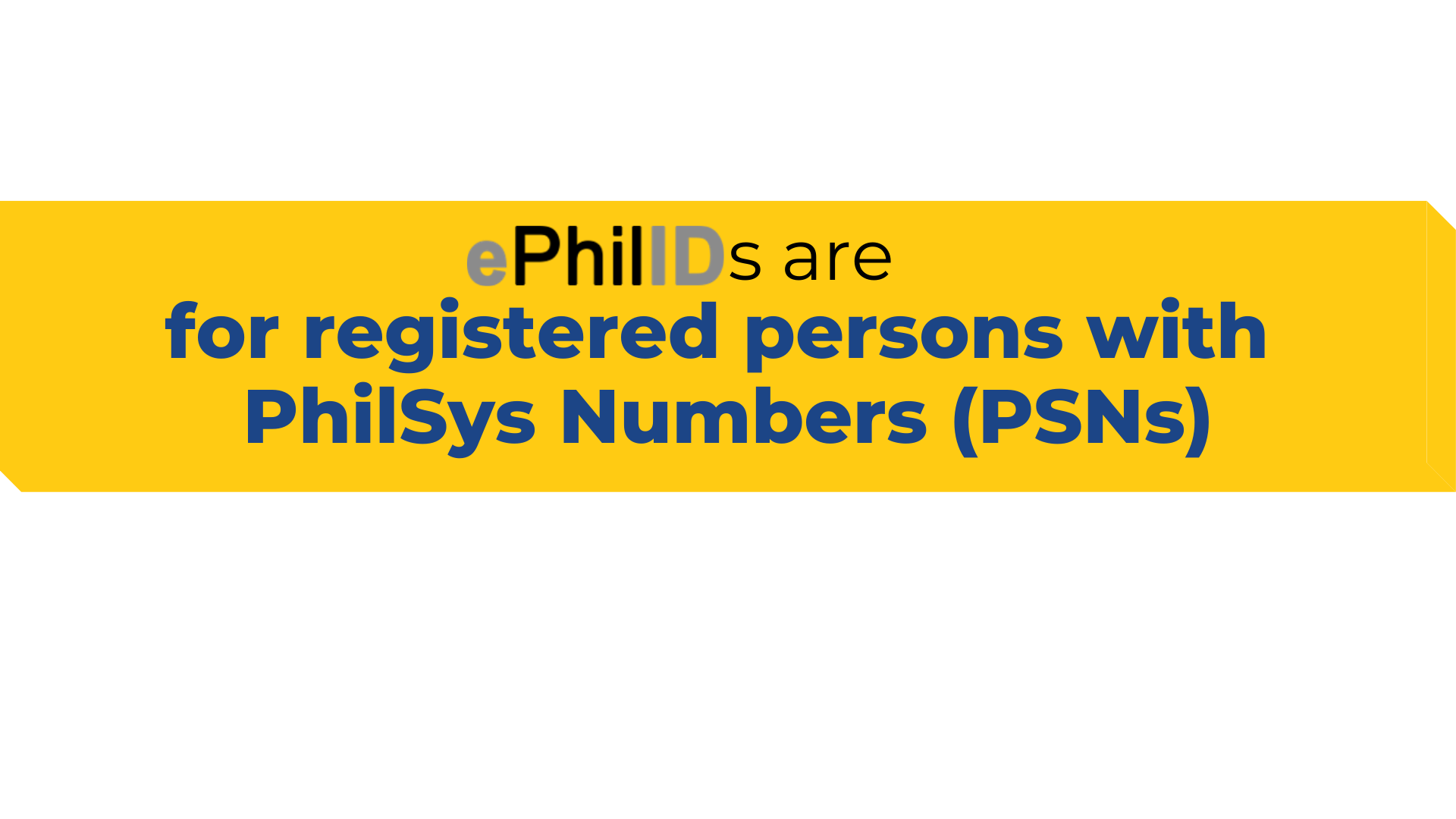Introducing the

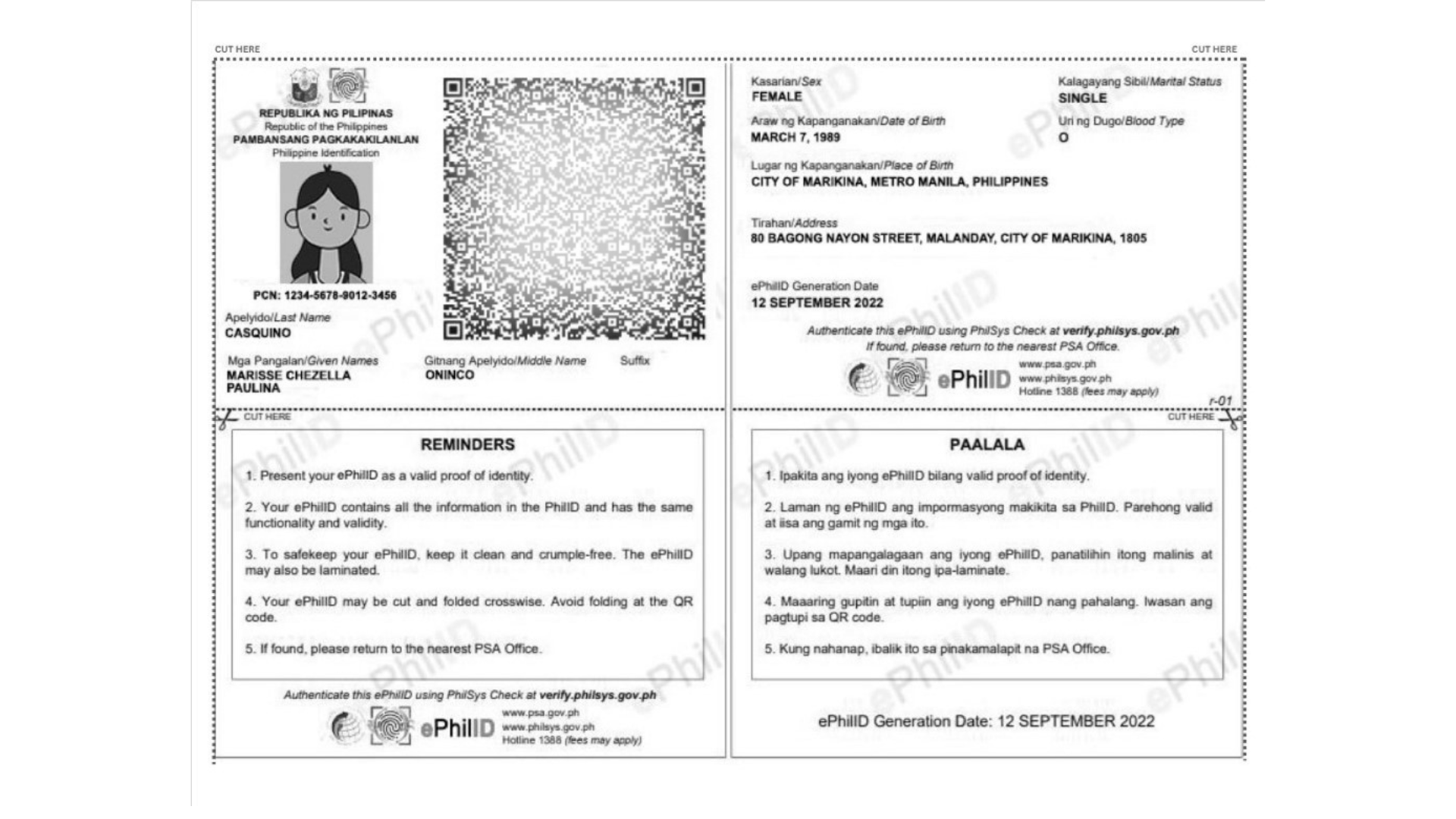

The ePhilID is a proactive strategy of the PSA that will allow more Filipinos to immediately enjoy the benefits of being PhilSys-registered.

For every registered person, a physical PhilID card is allocated. Registered person will still receive their physical PhilID card even if they claimed their ePhilID.

The ePhilID has the same functionality and validity as the physical card.
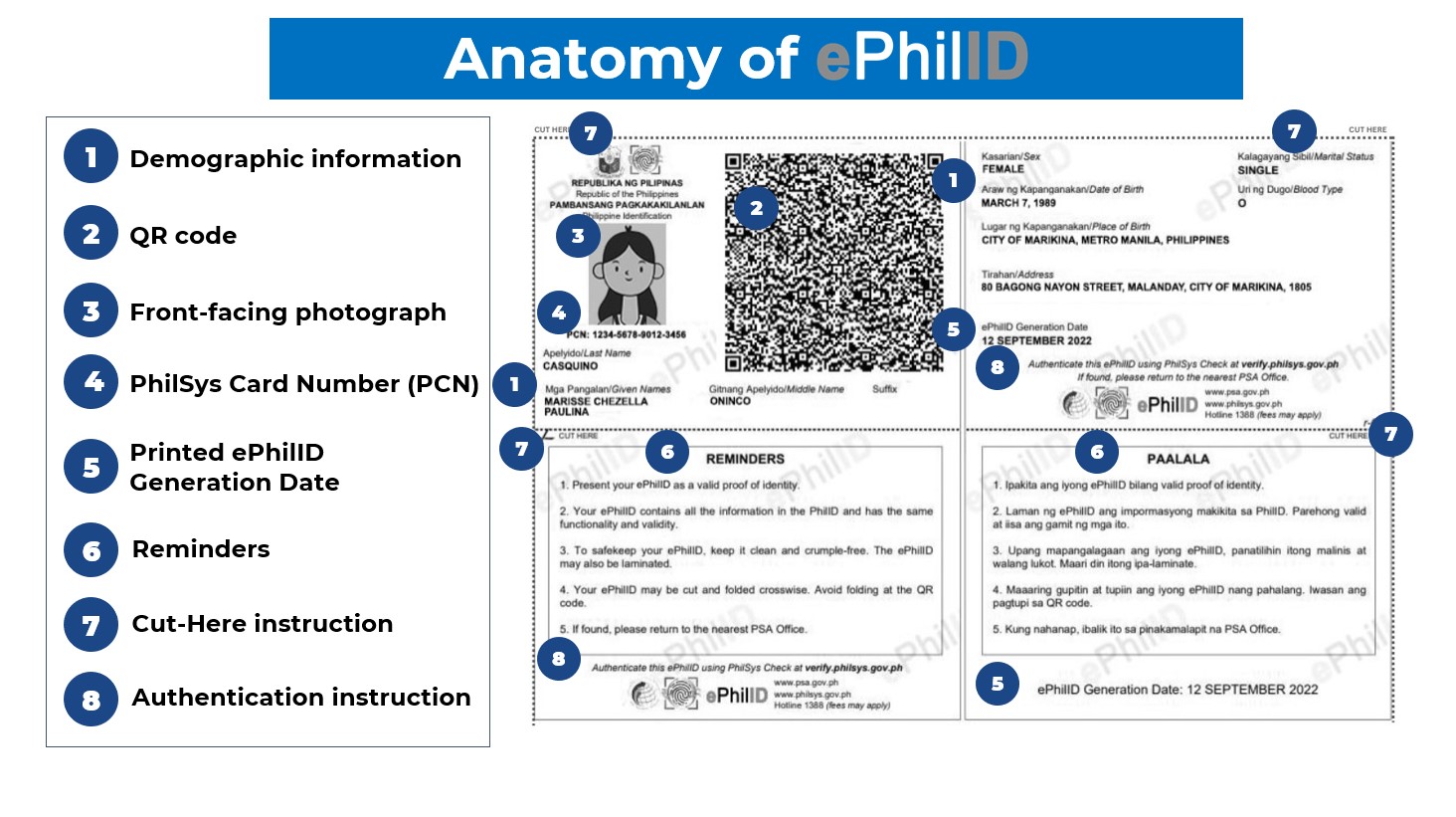
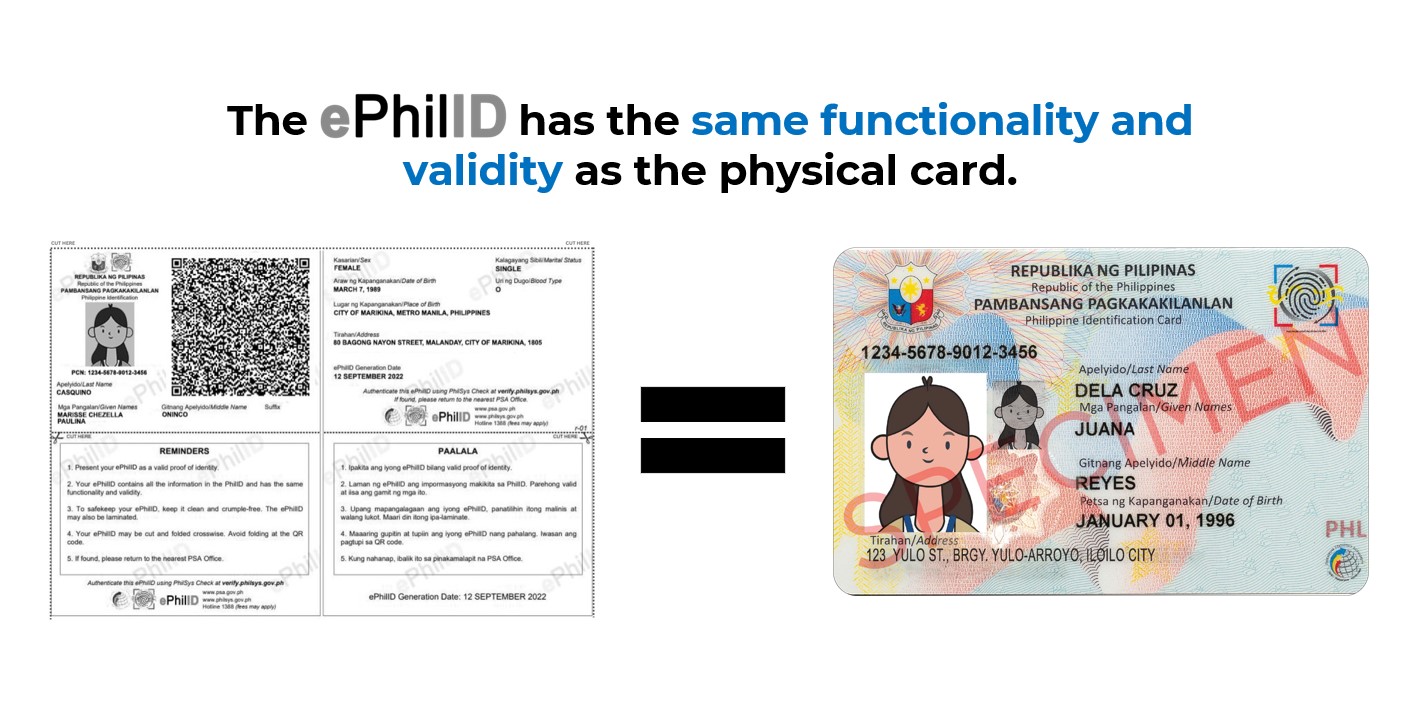
Frequently Asked Questions (FAQs)
GENERAL
- The ePhilID has the same validity and functionality as the physical PhilID card.
- The ePhilID is designed to be used in all transactions. This allows registered persons to immediately enjoy the benefits of PhilSys, such as better access to more financial and social protection services.
- Just like the PhilID card, claiming the ePhilID is free of charge.
- The ePhilID can be availed by registered person with PhilSys Numbers (PSN) who have not received their physical PhilID cards yet.
- To check if you already have your PSN, go to https://appt.philsys.gov.ph. You will be required to enter your transaction reference number (TRN) which is the 29-digit number found in your transaction slip issued to you after your Step 2 registration.
Yes. For every registered person, a physical PhilID card is allocated. Registered person will still receive their physical PhilID card even if they have obtained a ePhilID.
Yes. Minors (below 18 years old) must be accompanied by a parent or legal guardian in claiming their ePhilID.
Yes, you can laminate your ePhilID.
- The priority for the issuance of the ePhilID is registered person who have not received their physical PhilID cards yet.
- Please stay tuned to our official Facebook page https://facebook.com/PSAPhilSysOfficial or our website at https://philsys.gov.ph for the PhilID replacement process.
- Please note that you do not need to register again, as you already have a PhilSys Number or PSN.
- No. Currently, the available version of the digital ID is the ePhilID issued at PhilSys Registration Centers.
- Please stay tuned to our Facebook page and website for announcements on the mobile/portable ePhilID which can be stored on a mobile device.
OPERATIONAL
- Access the ePhilID Appointment System at appt.philsys.gov.ph.
- You will be asked to provide your transaction number which is printed on the transaction slip provided during your Step 2 registration.
- Follow the prompt and provide the information requested at the ePhilID Appointment System website.
- If you are eligible for an ePhilID you will be asked to book an appointment and choose a PhilSys registration center where you would like to claim your ePhilID.
- An appointment slip will be generated and sent to you. Please bring this along with 1 valid ID and your transaction number on the day of your appointment to claim your ePhilID at the PhilSys registration center.
- We highly encourage using the ePhilID appointment system at appt.philsys.gov.ph to ensure that you have been issued a PhilSys Number (PSN) and are eligible to claim the ePhilID before heading to the PhilSys registration centers.
- Registered person with appointments shall be prioritized to control overcrowding in PhilSys registration centers in line with health protocols.
USE CASES
- Yes. The ePhilID is designed to have the same functionality and validity as the physical PhilID card. The PSA recently issued a public advisory to ensure that the ePhilID and other formats of the digital PhilID shall be recognized in all transactions needing proof of identity and age, subject to authentication.
- The PSA commits to continue its coordination and partnerships with government agencies and private businesses for the ePhilID’s acceptance.
- We encourage the public to report establishments that refused to accept or honor the ePhilID as a valid proof of identity and age at the following official PhilSys channels:
- Facebook: facebook.com/PSAPhilSysOfficial
- Hotline 1388 (fees may apply)
- Email: info@philsys.gov.ph
- Please include in your message the following details:
- Name of establishment and its branch
- Date of transaction
- Nature of transaction
- We encourage you to follow these steps to authenticate the ePhilID using the PhilSys Check.
- Go to verify.philsys.gov.ph.
- Click the “Scan ePhilID” button.
- Click the “Click to Scan QR Code”.
- Select “Camera” for the mode of scanning.
- Click “Start Camera” and scan the QR code.
- The message “PhilSys QR code Successfully Verified” will appear if verification is successful.
- Make sure to use the ePhilID issued by the PhilSys Registration Centers for verification, as reproduced copies may have lower quality and can affect the QR code image and its scanning.
- If after following these steps your ePhilID failed to be verified, please send us a message at the following channels:
- Facebook: facebook.com/PSAPhilSysOfficial
- Hotline 1388 (fees may apply)
- Email: info@philsys.gov.ph
- We encourage the public to report establishments that refused to accept or honor the ePhilID as a valid proof of identity and age at the following official PhilSys channels:
- Facebook: facebook.com/PSAPhilSysOfficial
- Hotline 1388 (fees may apply)
- Email: info@philsys.gov.ph
- Please include in your message the following details:
- Name of establishment and its branch
- Date of transaction
- Nature of transaction
SECURITY
- The ePhilID bears a unique digital signature through its QR code which can be used for authentication.
- To properly use the ePhilID as a valid proof of identity, you can authenticate this online through PhilSys Check via verify.philsys.gov.ph.

The ePhilID shall be honored and accepted as the official government-issued identification document of a person for his or her transactions in all national government agencies, local government units (LGUs), government-owned and controlled corporations (GOCCs), government financial institutions (GFIs), financial institutions, and private sector.
Below are issuances supporting the use and acceptance of the ePhilID:
- Bangko Sentral ng Pilipinas (BSP)
- Department of Foreign Affairs (DFA)
- Philippine Statistics Authority – Civil Registration Service (PSA-CRS)
- Department of Finance
- Philippine Post Office
- Government Service Insurance System
- PhilHealth
- Department of Social Welfare and Development
- Land Transportation Office
- Supreme Court
The PSA continues its coordination and partnerships with government agencies and private institutions to guarantee the ePhilID’s acceptance.
We encourage the public to report establishments that refused to accept or honor the ePhilID as a valid proof of identity and age at the following official PhilSys channels:
- Facebook: facebook.com/PSAPhilSysOfficial
- Hotline 1388 (fees may apply)
- Email: info@philsys.gov.ph
Please include in your message the following details:
- Name of establishment and its branch
- Date of transaction
- Nature of transaction
GALLERY